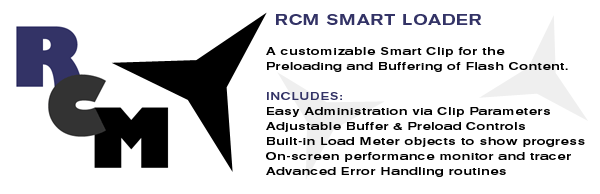
INSTRUCTIONS & USAGE TIPS
The RCM-SmartLoader can be used in many ways. The following describes
a few features of this powerful new SmartClip.
------------------------------------------------------
LOADING EXTRAS:
To add extra movie clips to preload, simply place each one in the preloadClips
array SmartClip parameter. As each clip opens, then loads, on-screen meters
display progress.
(SmartClip Parameter: preloadClips())
------------------------------------------------------
CUSTOMIZABLE BUFFER and STREAM AMOUNTS:
In the default example, it waits until the main movie and all extras
have been loaded, to advance to
the next frame (2) where the user can click to play.
(SmartClip Parameters: bufferAmt=1.0, playAtBuffer=false)
By simply placing a play action in frame 2 rather than a button, the movie can start without user interaction.
Alternatively, you could have the movie play after the main movie has
been fully loaded, but before the extras have fully loaded.
(SmartClip Parameters: bufferAmt=1.0, playAtBuffer=true)
OR, you could load only a portion of the main movie then play the main
timeline while the extras load in a second download stream.
(SmartClip Parameters: bufferAmt=.5, playAtBuffer=true)
------------------------------------------------------
MULTIPLE DISPLAY OPTIONS:
You may easily toggle on/off the display of on-screen visual elementsand
trace functions. A sophisticated on-screen tracer is available tolog actual
movie opening and loading times under different bandwidth conditions.
Why guess how long it will take to download, when you can
see for yourself...
(SmartClip Parameters: showStatus, showMeters,
and showReadout)
------------------------------------------------------
BUILT-IN ERROR HANDLING:
A built in error-handler will automatically skip movie clips that are
not not found in the amount of time you specify.To ensure no movies are
skipped that actually exist, the SmartLoader will automatically retry
each failed clip one time.If it still doesn't open after 3 more seconds,
it will skip to the next.
(SmartClip Parameter: delaySeconds)
------------------------------------------------------
EXTERNAL SCRIPT OPTION:
To make it even easier to administrate, you may hand-type the list of
clips to preload in the preloadClips.as file, rather than using the SmartClip
parameters dialog. Remember, this as file must be in the same directory
as the .fla at the time of publish. It will NOT WORK for on-the-fly changes,
as the .as file is parsed into the script at publish-time. All variables
in the .as file are required. This option is recommended for experienced
users only.
(SmartClip Parameter: readFrom)
------------------------------------------------------
WORKS BOTH ONLINE AND OFFLINE:
To ensure ease of use, special scripts have been developed to allow offline testing of the movie. In offline mode, all extras are naturally present and loaded before the movie starts,so you will not see any load times, but if you choose to "Show Streaming" you may see a close approximation of how the SmartLoader will function online.
------------------------------------------------------
FULLY CUSTOMIZABLE:
As with all SmartClips, you may edit the colors, shapes and fonts used,
to suit your own design preferences. Easy to-identify elements make it
quick and painless to customize the presentation to your needs.
------------------------------------------------------
PLANNED FEATURES: (Not yet available:)
-Flash MX Compatibility and script efficiency improvement.
-Easier support and functionality for sound object use.
-Run-time reading of external file to acquire extras list.
-Function call to determine if a movie is loaded or to initiate a load
during playback.
-YOUR SUGGESTIONS ARE WELCOME...
------------------------------------------------------
CONTACT [email protected] to
report bugs, problems, and feature requests.
RCM Smart Loader ©2002 Ryan Cooper Multimedia, All Rights Reserved